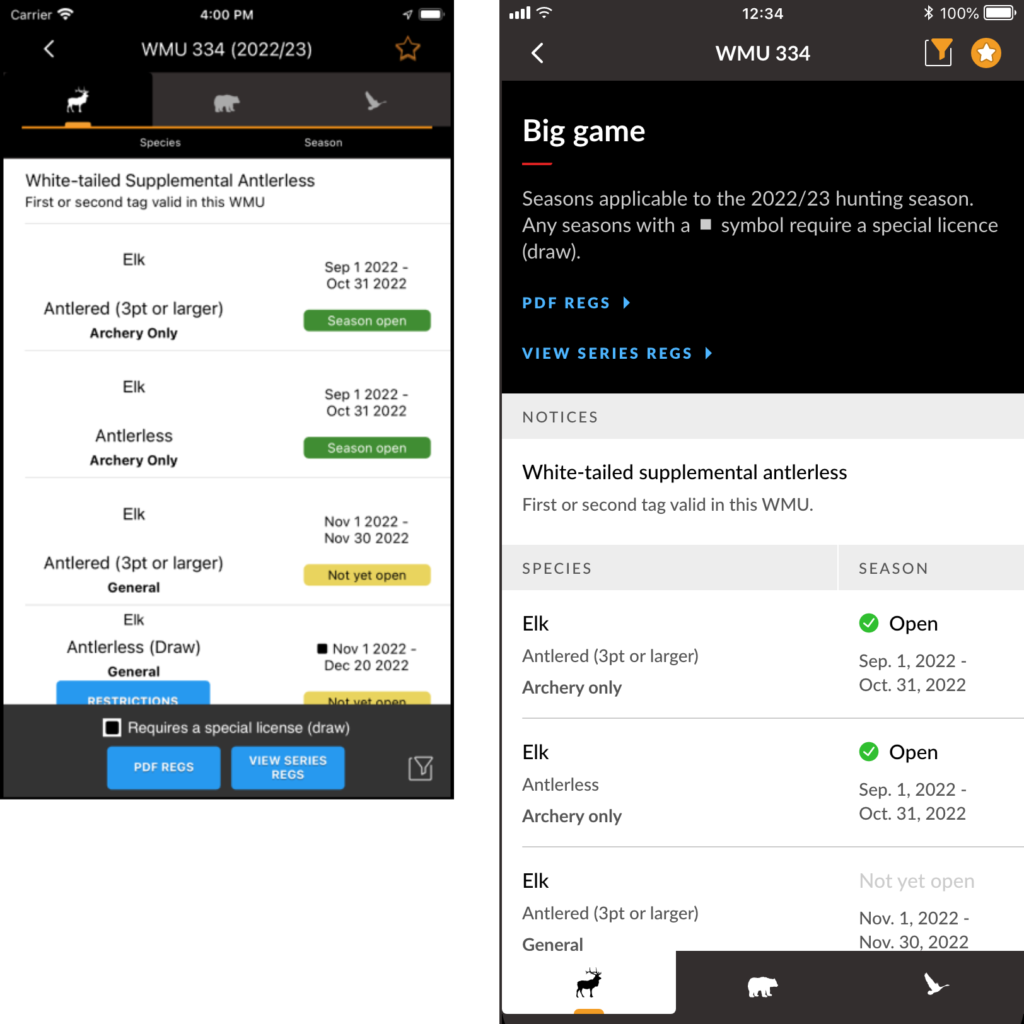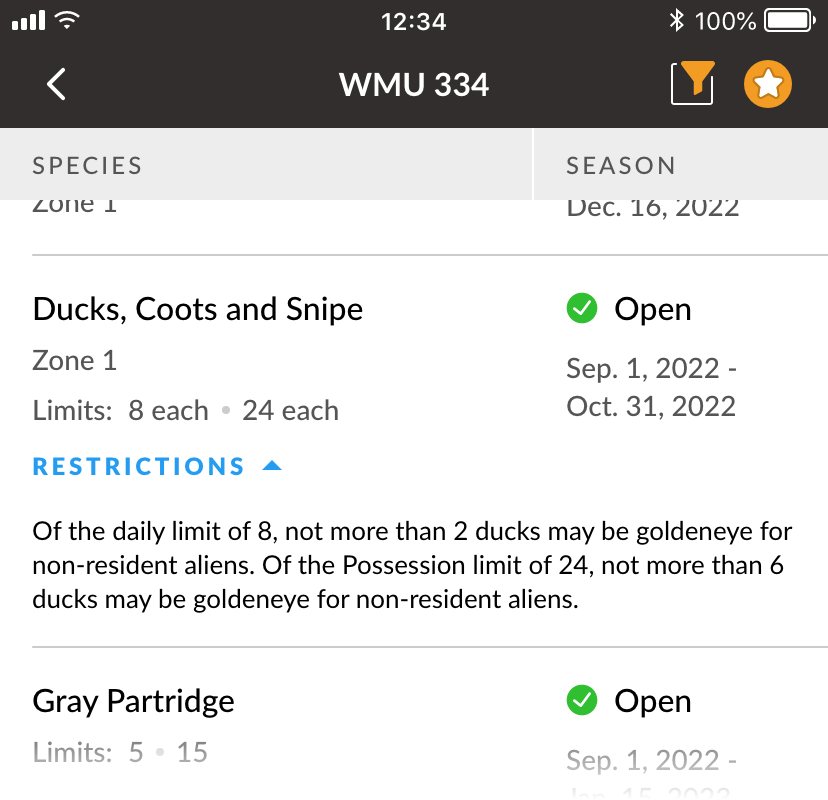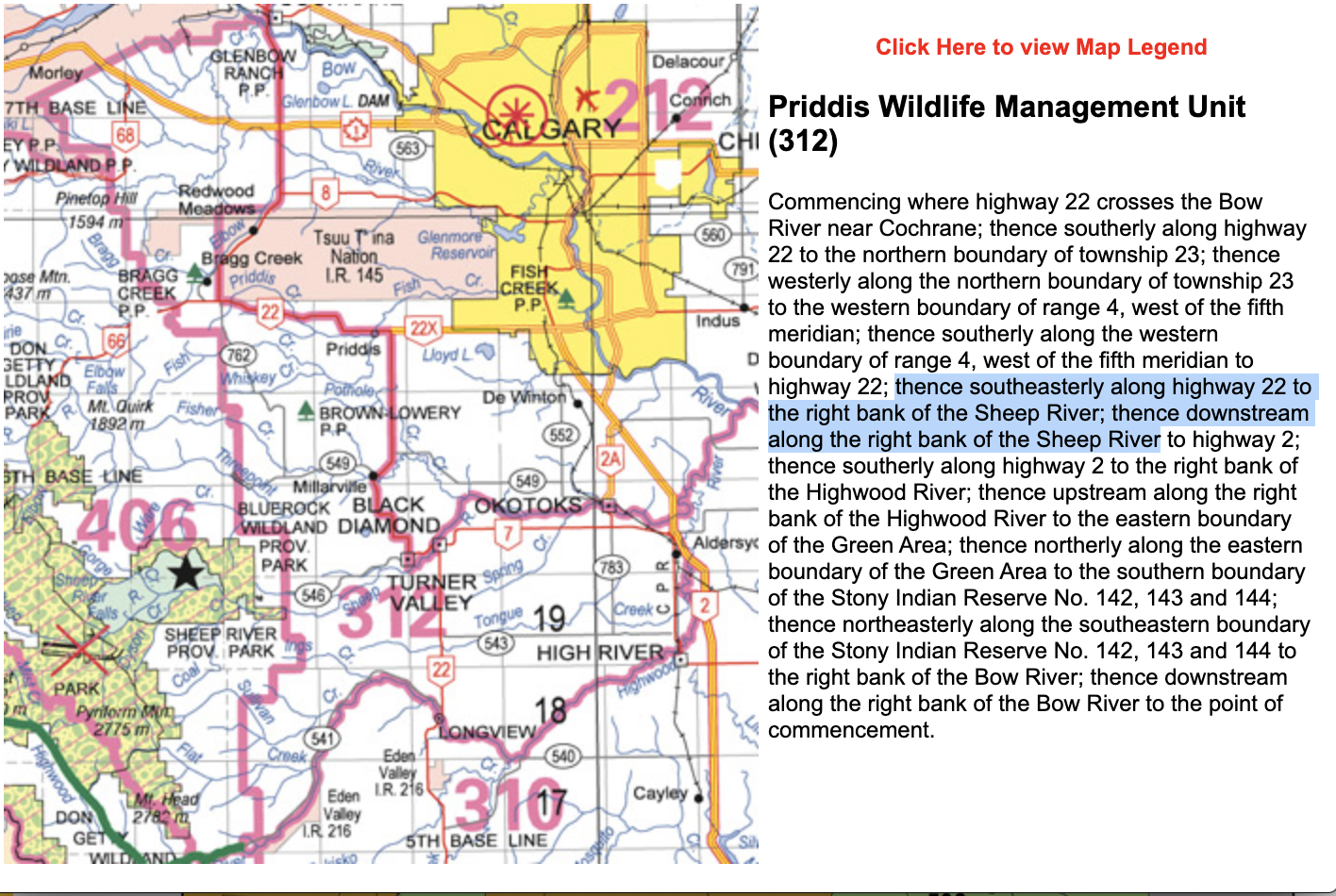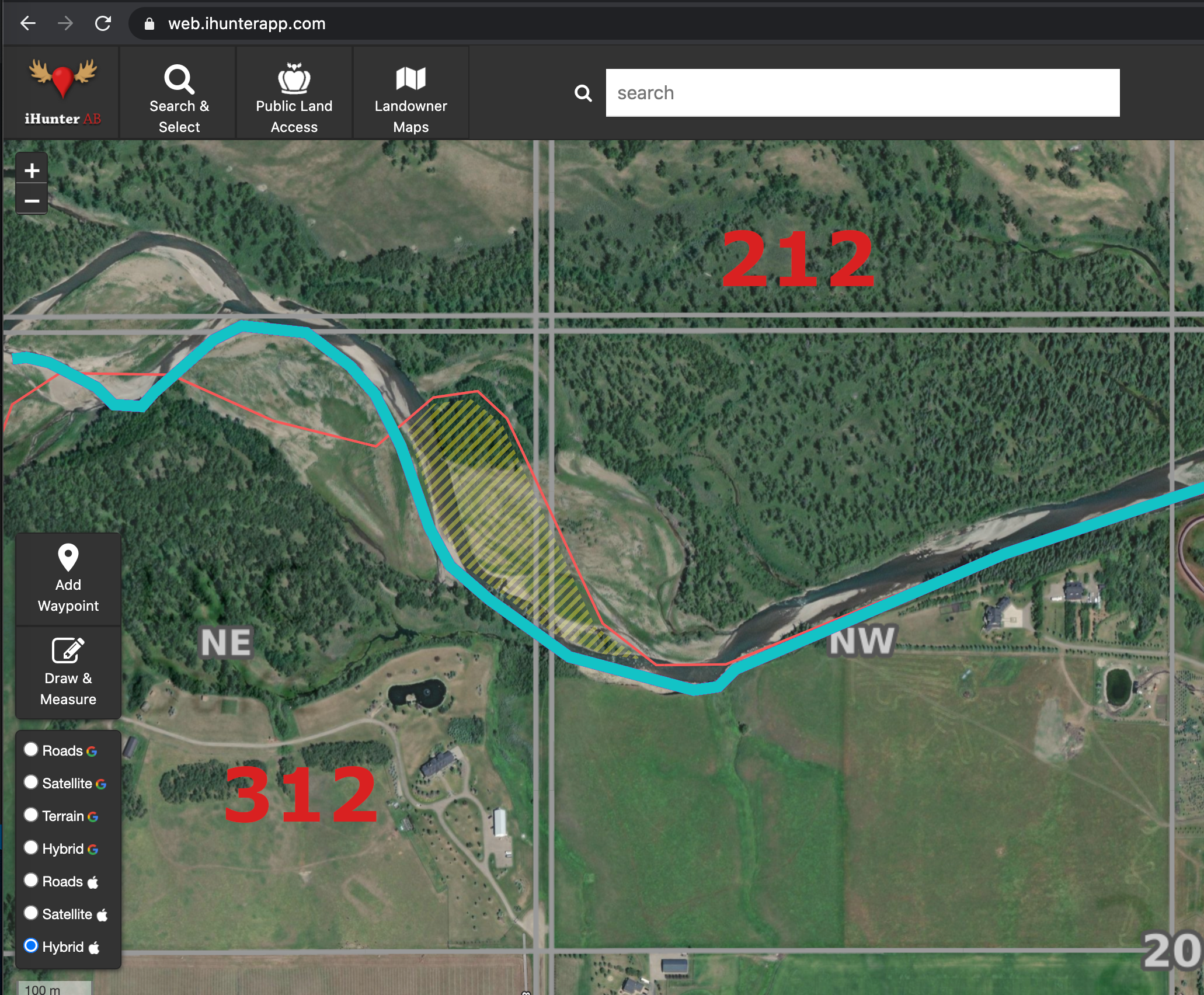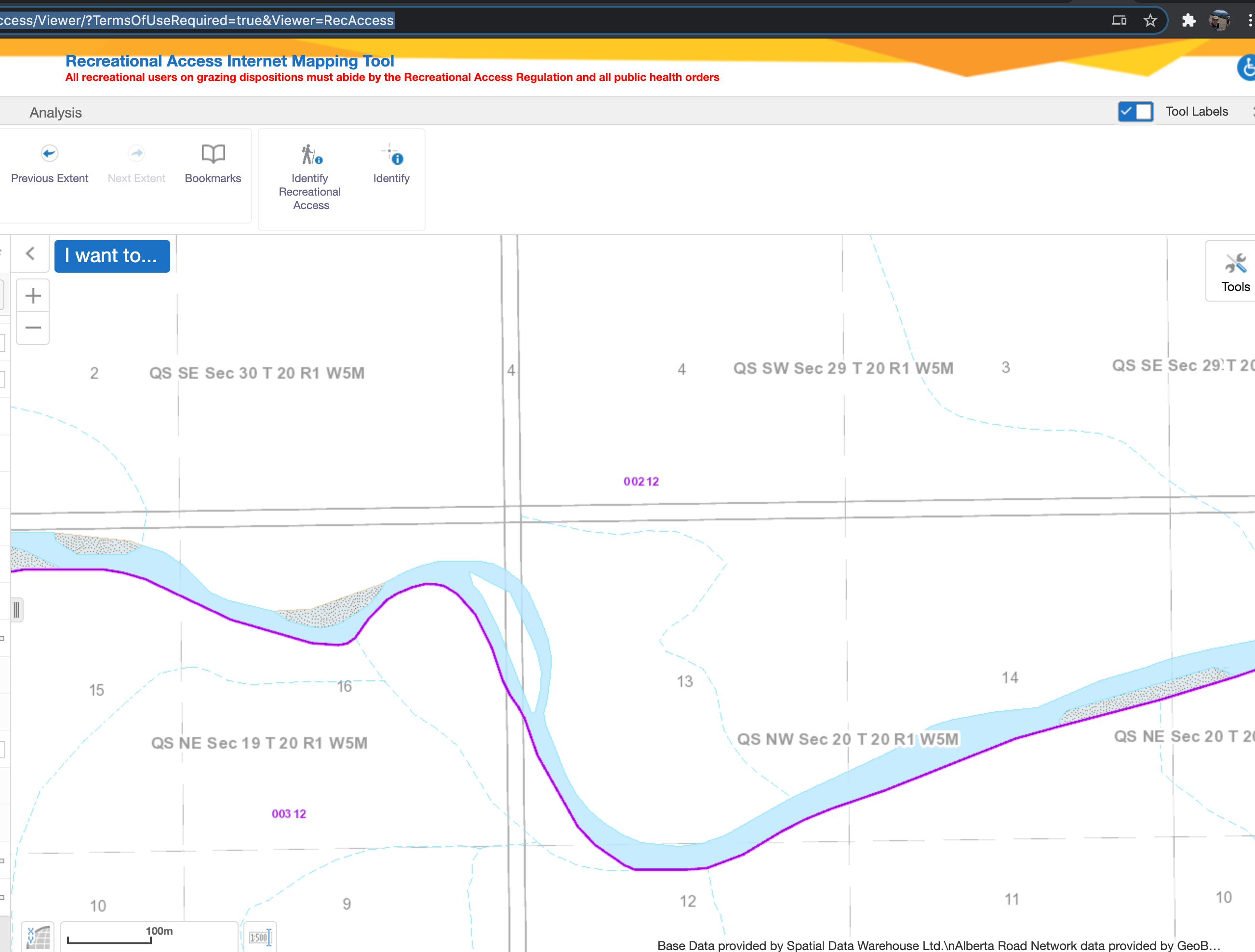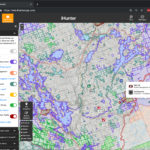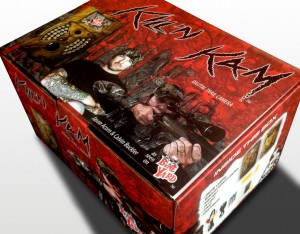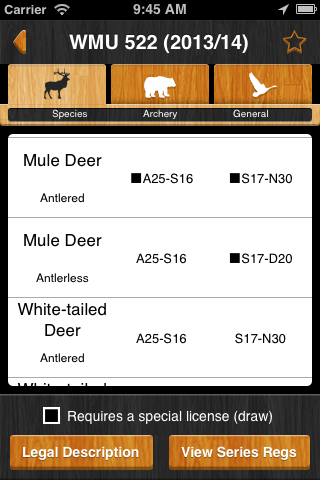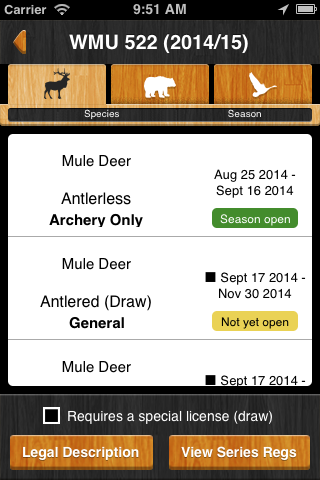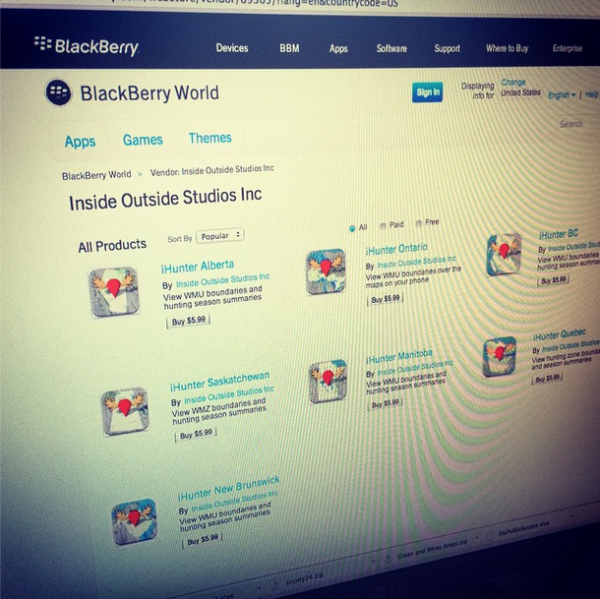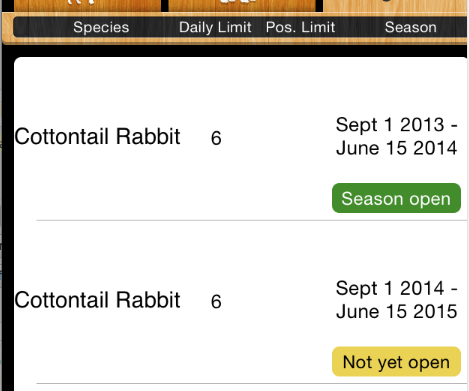Blog
iHunter - An Indispensable Tool for Shed Hunting and Dog Training

At Canadian Antler Dogs, we’ve been using iHunter since 2021 as an essential tool for wild shed hunting and training our dogs. This powerful app helps us scout efficiently, navigate the field with confidence, and enhance our training program. Here’s how iHunter plays a key role in our success:
Scouting for Sheds
Scouting plays a huge role in shed hunting success. We use iHunter to assist us in finding and recovering sheds. The app allows us to mark waypoints such as winter food sources, high concentrations of deer, and areas where we observe deer sign through the winter. This helps us plan and prepare for shed season ahead of time. Come spring, we have a solid plan in place and can shed hunt more efficiently with our dogs.
Shed Hunting
We utilize iHunter to navigate effectively to specific areas that we have previously marked in the app. The property line boundaries, overlaid on different map options, are a great tool and give us a clear understanding of our location, allowing us to shed hunt with ease. When we find an antler, we mark it in the app so that we can revisit specific areas from year to year and increase our chances of success.
Dog Training
Public land and property line layers assist us in finding suitable properties to train our dogs year-round. Part of our training program includes “mock shed hunts,” where we place antlers scented with Bone Clone Shed Antler Training Scent and leave them for a few days over large tracts of land. When doing so, we mark the antlers as waypoints in iHunter. Having the antlers marked in the app allows us to track their placement and ensure our dogs find success in training. Wind direction is also an important factor when training shed dogs. The wind feature in the app helps us set up training scenarios effectively on a daily basis. A big part of training a confident and reliable shed dog is setting them up for success – iHunter helps us do just that!
Canadian Antler Dogs
TrainAShedDog.com

iHunter Core and Pro update
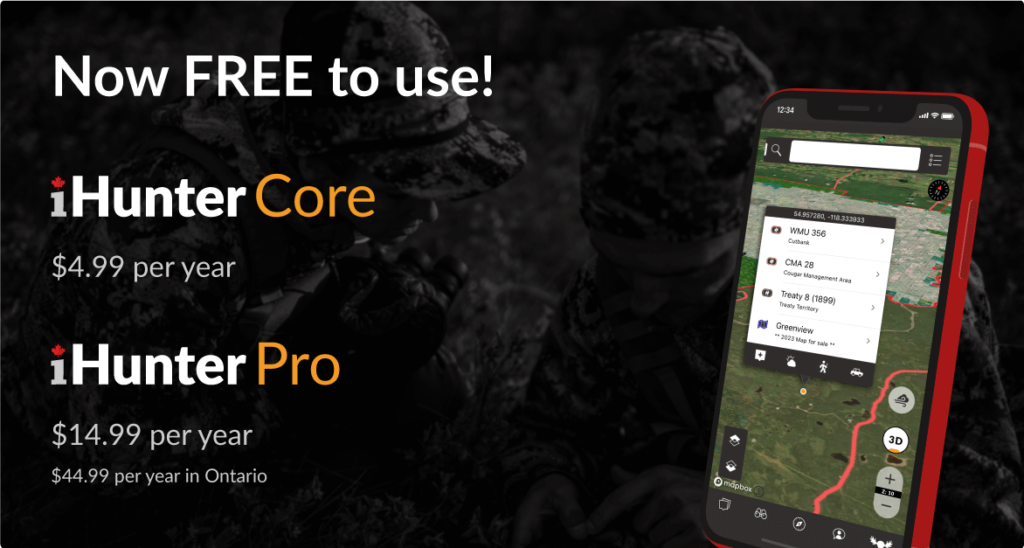
Going Forward…
In order to continue providing you with the best possible experience and to keep up with the ever-changing landscape of technology, we’re restructuring our pricing model. This adjustment allows us to invest in developing new features, enhancing existing ones, and ensuring seamless compatibility with the latest devices and platforms.
With the upcoming transition to a free app for new users, we’ve taken careful steps to preserve the value of your existing investment. Our decision to introduce a yearly subscription model for new users will allow us to sustainably support the app’s growth and development. By doing so, we’ve ensured that your lifetime Core subscription access remains a premium offering with all the features you’ve come to love over the years.
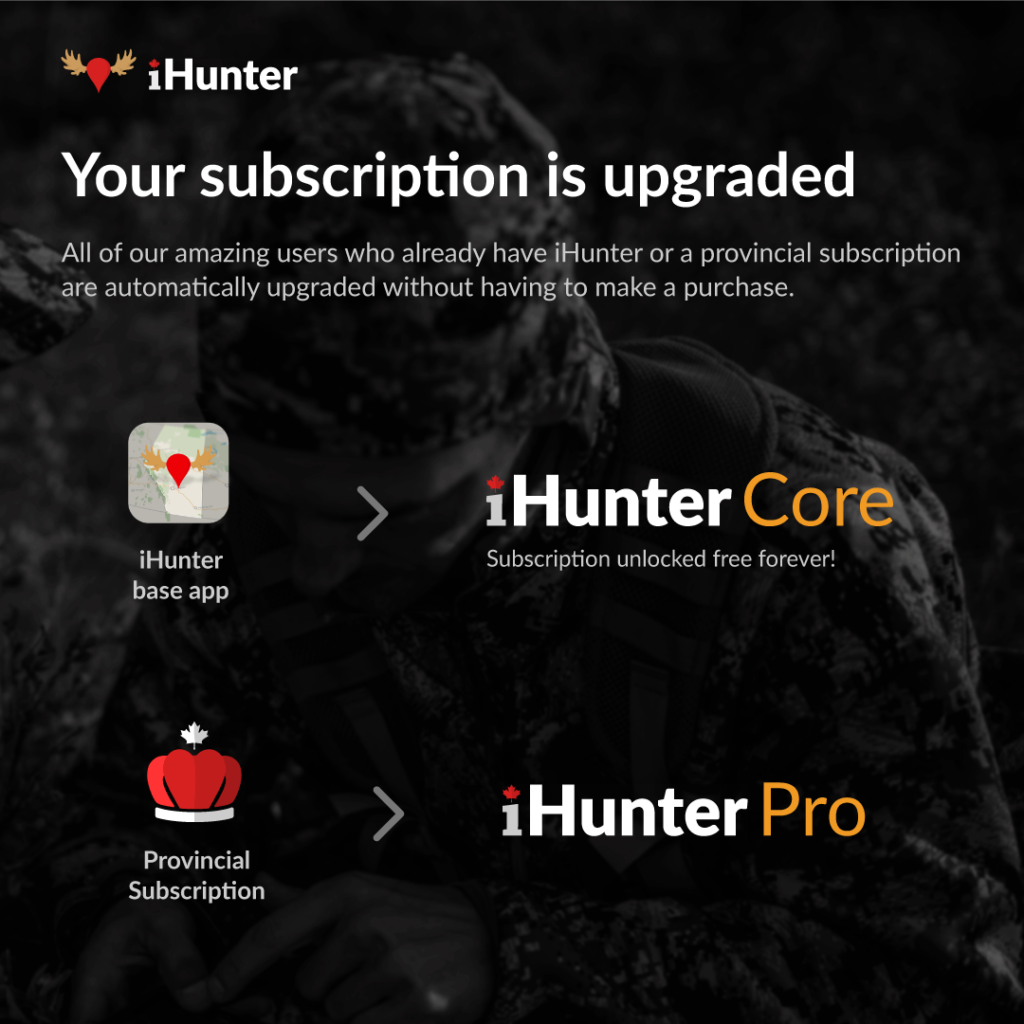
New Pricing breakdown
All purchases will be seamlessly tied to your iHunter account, providing you with unparalleled convenience and flexibility across platforms. No longer will you be limited by the device or platform you originally made your purchase on. Whether you’re using an iOS or Android device, your purchases will travel with your iHunter account, ensuring consistent access to all features and updates.
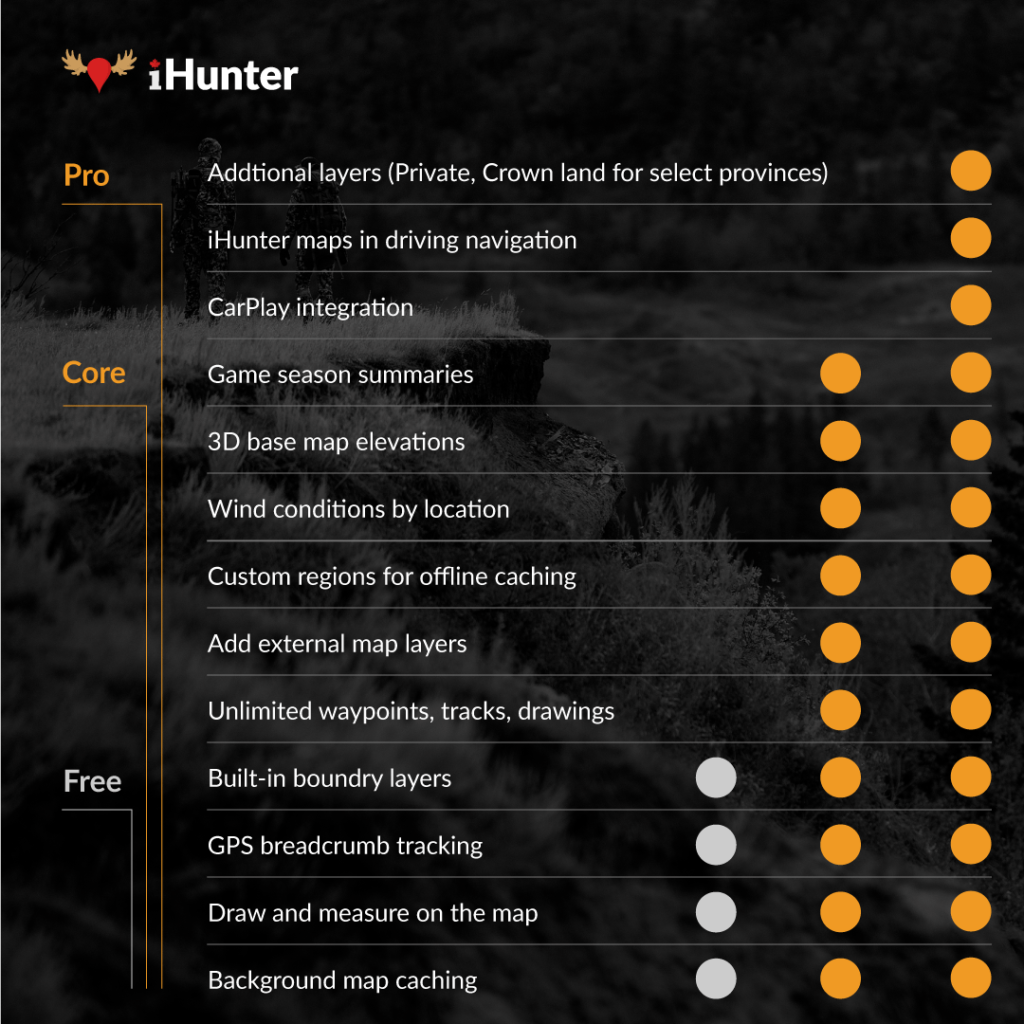

To celebrate these changes we’ve decided to run an off season sale on the iHunter Store at store.ihunterapp.com with 15% off everything using code URSA15 for a limited time.
Happy Canada Day!

Designed and built in Canada
iHunter stands out as the premier hunting app in Canada, proudly holding the distinction of being the country’s sole Canadian hunting app. This app is tailored specifically to the needs of Canadian hunters, providing a comprehensive and reliable resource for outdoor enthusiasts across the nation. With iHunter, users gain access to a wealth of local information on hunting regulations, season summaries, and licensing requirements that are specific to Canada’s diverse provinces and territories. The app offers detailed maps, GPS functionality, and advanced tracking features, empowering hunters to navigate their surroundings with confidence and efficiency. By supporting iHunter, Canadian hunters support a homegrown solution that caters to their unique needs while contributing to the growth and success of the hunting community in Canada.
The iHunter team is composed of five Canadians spanning the country from Alberta to Nova Scotia. They work tirelessly to develop and maintain the app, ensuring its functionality, accuracy, and continuous improvement. By choosing iHunter, you are supporting these dedicated individuals and their families, allowing them to pursue their passion for technology and hunting while helping stimulate innovation and entrepreneurship within Canada.

This Canada Day iHunter is launching its own online store at store.ihunterapp.com. To celebrate this milestone, iHunter is hosting a special Canada Day sale, offering a 20% discount on subscriptions and landowner maps. Now is the perfect time to take advantage of this limited-time offer and unlock the full potential of iHunter’s premium features.
Additionally, the iHunter Store will be a go-to destination for users to conveniently access and receive 20% off on landowner map updates whenever a new version is released. By launching the iHunter Store and providing these exclusive discounts, iHunter continues to demonstrate its commitment to enhancing the hunting experience for Canadian users while celebrating the spirit of Canada Day. Don’t miss out on these fantastic deals and gear up for unforgettable hunting adventures with iHunter!
National Backup Day
As outdoor enthusiasts, we rely heavily on our electronic devices to navigate the wilderness. Whether it’s using our smartphones, tablets or GPS devices, we often record our tracks, waypoints, and drawings to ensure we can easily find our way back. However, these devices are not invincible, and data loss can occur due to various reasons such as software glitches, hardware malfunctions, or accidental deletions. To prevent the loss of our valuable data, we need to ensure we have a backup of our data.
March 31st is National Backup Day, and it’s an excellent reminder to back up your data. If you are an iHunter user, it’s essential to log into an iHunter account to ensure your data is backed up securely. By backing up your data, you can easily restore it in case of data loss due to device malfunction, accidental deletion, or switching to a new phone.
Backing up your data on iHunter is easy. If you are logged into an iHunter account then it’s already done! If not, here are the steps to follow:
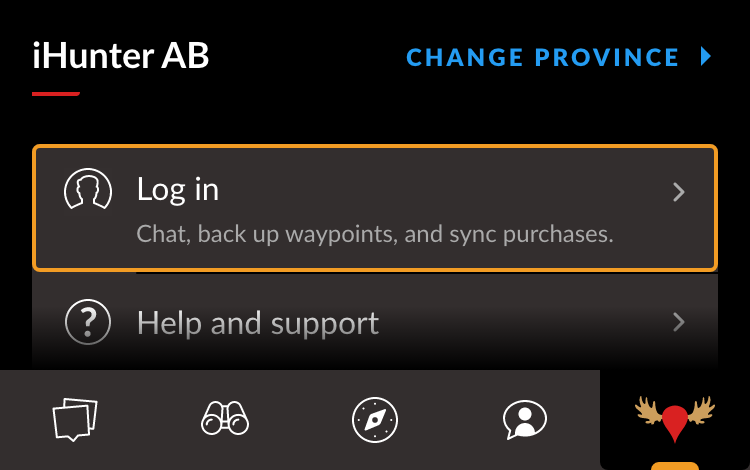
- Tap on the bottom right iHunter button, you will see the option to log in.
- Tap “Log in” to create an iHunter Account and your waypoints, tracks, and drawings will automatically be backed up.
Alternatively, you can back up your data manually by exporting it and storing it in a secure location. To do so:
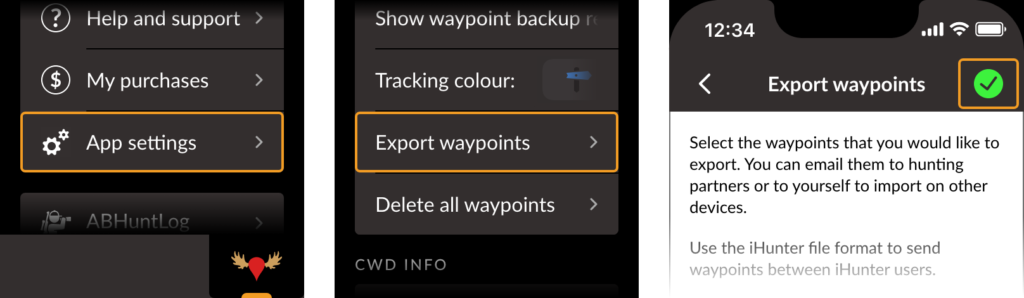
- Tap on the bottom right iHunter button
- Tap on “App settings”
- Tap on “Export waypoints”
- Tap the green checkmark on the top right
- Email the file to yourself to retain a backup
By backing up your data on iHunter, you can rest assured that your valuable data is safe and secure. It’s an excellent way to celebrate National Backup Day and ensure you don’t lose your data due to unexpected circumstances. So, log in to your iHunter account today and backup your data.
Wild TV app
If you’re a fan of iHunter then chances are you love hunting and all things outdoors. You want access to great content and experiences even when you can’t be in the great Canadian wilderness yourself. To help make that happen we’ve teamed up with Wild TV to get the word out about their new app so you can watch all of your favourite hunting content where you want and when you want.

Download the Wild TV app and sign up for the free trial subscription to gain access to all their hunting and fishing TV shows. To sweeten the deal we’re running a promo code on iHunter WEB that will let you save on landowner maps and the first year of a new Public Lands subscription. You can find more information and links to all of the products you need at link below:

Happy hunting!
Season summaries view
The latest iHunter release includes an update look and feel for the season summaries screen. All of the same regulation content is still there but we’ve moved some things around to make that content even easier to use. The species types are now down at your fingertips so you can quickly find the big game, predator, game bird or small game that you’re looking for. Regulations docs, filters, and making the zone one of your favourites are now at the top.
Seasons with additional restrictions now open right in place so you always know exactly what you’re looking at. Show them or hide them, it’s up to you and won’t get in your way.
We’re excited to finally get the season summary update into your hands now as we continue to update and enhance iHunter. Make sure to always know the rules for where you are to stay safe and stay legal. Happy hunting.
3D base maps (and what beta means)
The iHunter team is always working hard on something new to make it the best tool it can be. In our continuing effort to get new stuff into your hands quickly, this season we’re launching our first beta feature: Mapbox base maps with 3D.
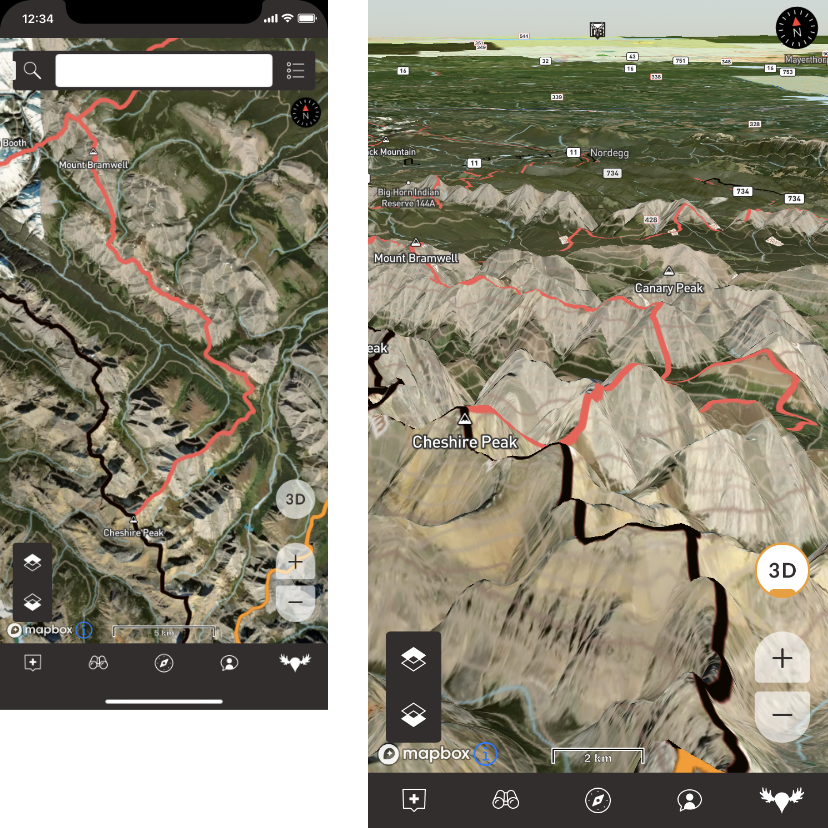
You’ll notice it’s labelled as “beta” in the base map list. This means we haven’t quite put all of the finishing touches on it, but because we don’t want to keep you waiting, it’s ready for you to try now. Just download the latest update from the App Store.
Beta features
Beta features are something you’ll see more often going forward. Some of them will eventually end up as part of the iHunter annual subscription, some of them will just become basic features of the app. Either way, the plan is to get powerful new features into your hands first, and for an entire hunting season. That way everyone gets a chance to use them and help us make iHunter even better.
Known issues
As we mentioned, there are still a couple of things being finished. See the list below for what to expect and make sure you aren’t impacted in the field.
Android
- (Mapbox) Satellite and Hybrid base map imagery cannot currently be cached for offline use.
- (Mapbox) 3D elevation data cannot currently be cached for offline use.
- (Mapbox) Cannot recolour Remote layers. This affects mainly private/titled land layers.
- (Mapbox) Gestures at high zoom levels while in 3D can cause undesired zoom behaviour.
- (Mapbox) Compass mode needs improvement.
iOS
- (Mapbox) 3D elevation data cannot currently be cached for offline use.
- (Mapbox) Cannot recolour Remote layers. This affects mainly private/titled land layers.
- (Mapbox) Gestures at high zoom levels while in 3D can cause undesired zoom behaviour.
Use iHunter Ontario to easily find property information
As part of the iHunter Ontario Public lands subscription you’ll gain access to the Titled Land layer. This layer gives you the ability to view private/titled land on the map, with property boundaries shown with a grey line. One of the benefits of using the Titled Land layer the ability to look up any property’s PIN (Parcel Identification Number). If you tap inside a boundary you’ll notice the pop-up window which includes the PIN for that specific piece of private/titled land.

Now that you have a PIN, you find yourself wanting more information about the property. The first thing you’ll want to do is navigate to the OnLand Website here: https://www.onland.ca/ui/ . The next step is going to be to input your LRO (Land Registry Office) Location. You can simply type in the city or town where the land you’re looking for is. You should see an option for the town or city with an LRO number next to it, choose the LRO and you should see some land registry services populate below.
Here you can find services for property information, legal documents and resources related to land ownership and geographic information, historical records for registered property information and even request document submission, corrections and overrides. To find property information click the search button on the Property option on the left hand side.
This is where you can find property information by using the PIN (Parcel Identification Number), Address, Registration Number, or even by searching for the property via the Map option. Since we already have the PIN by using the Public Lands subscription in iHunter, we can simply input the PIN and get more information on the property. 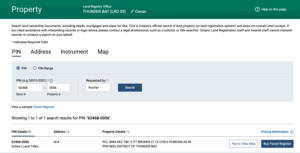
At this point, the parcel description itself may contain enough information for you. It should contain the lot and concession numbers, and could also indicate whether the lot is a road allowance (RDAL abbreviation), etc. If not, you can use the Buy Parcel Register to find out the detailed information such as owner name and registered mailing address.
We hope this article was useful and helped you find the property information you’re looking for, if you have any questions or concerns please feel free to reach out to us at info@ihunterapp.com
Hunter Samples are Vital to CWD Prevention and Response (BC)
A guest post by Cait Nelson, BC CWD Program Lead
Although Chronic Wasting Disease (CWD) has not yet been detected in B.C., the risk of the disease affecting B.C. wildlife populations is increasing every day. CWD is on our doorstep with cases detected within 50 kms from the B.C. border in both Montana and Alberta. The B.C. Wildlife Health Program, along with their team of partners and supporters, are working hard to keep CWD out of B.C. but it will require a team effort.
Anyone that cares about healthy and sustainable deer, elk, moose, and caribou populations has a responsibility to understand the CWD situation, the risks, and the role that they can play in prevention. No one understands this better than hunters. The B.C. CWD Program would not be possible without the support of (and samples from) the hunting community in this province. Hunters have contributed over 80% of the total number of samples submitted for CWD testing. These contributions are providing vital information that will be necessary for a rapid and effective response to a CWD detection in B.C. More testing will ensure that the disease is detected as soon as possible before it has a chance to spread and infect more animals. Testing also provides information about the health status of adjacent populations, which ultimately will allow response management to be conducted over a smaller geographic area.
As we have learned from other places affected by CWD, the management of this disease has been very challenging and costly. Once CWD is established in a free ranging cervid population it is impossible to eradicate. Prevention is the best strategy – but if that is not possible, detecting it early and having information to make smart decisions will give B.C. the best chance of limiting the negative impacts of CWD. Hunter support and participation in response efforts will be essential. For now, this is an extremely critical time for us to stand together in the fight against CWD.
B.C. Wildlife Health is asking hunters to submit deer, elk, moose, and caribou heads for CWD testing from anywhere in the Province. This is voluntary is most areas and mandatory for deer in parts of the Kootenay Region (see the hunting regulations for the updated Management Units). Every sample counts and will help us to stay ahead of this disease.
For more information contact BC Wildlife Health at 250-751-3219 or visit the website: www.gov.bc.ca/
A Renewed Focus on Canada
iHunter has been working on improving access to hunting related information for the past 9 years. We started local in Alberta, and have expanded across Canada and into the US a state/province at a time. Our Canadian products have garnered a really strong base of support that is growing every year, but that same support is just not coming around for the 6 states that we have integrated.
The reasons for limited uptake in the US are many and complex, but ultimately it comes down to our lack of willingness (or lack of ability) to throw big marketing budgets at the US market. It costs some very real dollars to gain market share that is currently dominated by some big American players. Although there is a large potential upside in the US market, we have decided to remove support for the American markets we currently have integrated into iHunter, and dedicate our efforts to the Canadian market. The parts of iHunter specific to MT, OR, CO, WA, ID and PA will be removed from sale sometime in the next couple of weeks. If you have already made a purchase of these regions, you can continue using them as is for now (no updates coming to these regions for the upcoming seasons). Eventually, these regions will be removed entirely.
Canada is often underserved when it comes to cutting edge products with local content. We have been working to change that in the hunting industry for many years, and feel like we have done a pretty great job so far, with some gaps. In most regions, we have been able to offer the base version of iHunter with hunting zone boundaries, seasons summaries, GPS based tools and other features made especially for hunters. In many of those, we have also made available subscriptions or in-app purchases that show land ownership, identify public lands, and document restrictions on access or hunting limitations. Our intention is to continue expanding these advanced components in areas we already have them, and building new Public Lands subscriptions in others. This year we have added a Public Lands subscription for Manitoba and Nova Scotia, while improving existing offerings in BC, Alberta, Saskatchewan, Ontario and New Brunswick.
Thanks to the users that have been supporting us for the past 9 years, and hope we can continue meeting your expectations in the years to come.
-Mark
Legal vs Visual Hunting Boundaries
The use of iHunter and other digital mapping apps has skyrocketed over the past 10 or so years. They expose a wealth of openly available data to hunters and simplify so many aspects of scouting and hunting. However, as hunters rely more heavily on the data that is displayed, fewer and fewer read the legal descriptions of the zones depicted. They don’t know that the legal boundary is not a fixed series of lat/lon coordinates, but may actually be defined in relation to a dynamic and ever changing physical feature.
With GIS data being openly provided by various levels of Government, individuals and private companies are able to innovate and deliver compelling solutions to end users. However, the data available is always just a snapshot in time, and when the boundaries of interest follow the southern bank of a winding river (or something similar), those boundaries could be inaccurate representation just months after they were published. Although we would like to think that these data sets could be keep them up to date, it is not always the case. And as iHunter currently does not modify provincially provided data sets, the boundaries shown could have discrepancies from the legal descriptions. As such, you should always read and know the legal boundary for a hunting zone, especially if you are hunting near a boundary.
An Example Scenario – WMU 212/312 – Alberta
We were recently made aware of a boundary discrepancy between WMU 212 (Calgary Bow Zone) and WMU 312 (Rifle and Bow Permitted). The boundary is described as follows:
As mentioned above, boundaries defined by natural features can change as time goes on. In this case, the Sheep River was affected by the 2013 flood, and the landscape has drastically changed. The boundary has changed, but the digital boundary has not been updated. The Digital boundary as shown in iHunter is the thin Red line. The new approximate boundary, based at least on satellite imagery is the blue line. As you can see, the shaded are is shown as WMU 312, but by law has become part of WMU 212.
Not a big deal you say? No one would try to hunt that close to a boundary based on GPS anyway? Think again. With the use of seemingly precise instruments such as GPS (6-10 m accuracy) and satellite imagery (similar 6-10 m accuracy), many hunters are indeed making use of every bit of accessible land. However, when the digital data can’t or doesn’t align with the natural feature that defines it, the hunter may be committing an offence, subject to seizure of the animal and a variety of charges. In this case, a person might be hunting with a firearm in the archery only WMU 212, while thinking they were in WMU 312. The penalties for such an offence can be substantial.
The Province’s Rec Access website tool displays the same data, as shown in the image below. Their river layer is also based on the former path, so at least you can see why the data is as it is. Pretty much all mapping tools out there are going to be using the same set of data, so no matter where a hunter looks, they are getting inaccurate information. Only by reading the Legal Description can they be certain the are hunting legally.
The Province of Alberta’s GIS team is now investigating and hopefully we can get these digital boundaries updated to match the current landscape. That could take longer than one would like, though, so it’s a good idea to read and understand the Legal Boundary description. In Alberta, those can be found at https://albertaregulations.ca/huntingregs/season-wmus.html
Conclusion
The iHunter team, and all the GIS folks at various levels of government work really hard to publish accurate boundary data to help hunters make sense of the legislation that governs hunting. The convenient display of that data does not relieve the hunter of their responsibility to know and understand all rules and regulations pertaining to their hunt. This means knowing the legal boundaries that are relevant, knowing they have permission to be hunting where they are, and knowing the above by consulting the appropriate legal source. We will continue to our best with the data and tools we have access to, and as hunters we all need to do our best to stay on the right side of all rules and regulations in the field.
-Mark
iHunter Web App - web.ihunterapp.com
If you follow us on social media (Instagram: @ihunterapp, Facebook: iHunter Apps), then you may already know that we recently launched our first web version of iHunter. We have had many requests over the years for a version of iHunter to use on regular laptops and desktops to allow the user to view the same boundary, regulation and land ownership information to help with at-home scouting (eScouting).
An incredible amount of effort went into this, and although there are still some rough edges, we think we came up with a pretty usable and stable tool. By logging into your mobile app, and using that same login on https://web.ihunterapp.com, all your waypoint data, maps and settings will be synchronized.
We provide access to all the “base” features of iHunter (hunting zone boundaries, season summaries, waypoints, chat, etc) free of charge. Even pieces of the Pro Tools are included such as Drawing & Measuring and the ability to add new map layers from external sources. Once you see the value it provides on the web, we feel confident you will purchase the same functionality on mobile.
Now, as this is a new project, we need you help to identify bugs and performance issues. If you see something not working, or unsure about how something should be working, let us know. Use the “Email Us” button in the main iHunter menu (top left corner) to send us diagnostic info that will help us narrow down the issue.
-Mark
New versions of the apps
If you are one of those iPhone or Android users that looks at every app update coming onto their phone, and pays attention to when and how ofter apps update, you will have noticed an increase in the number of iHunter releases lately.
On both iOS and Android, as the seasonal surge of users gets ready for hunting season, iHunter is getting much greater use. With all the changes we have made recently (see the recent posts), issues come up that we were not able to predict or test for. Some issues are performance based (some users have 500+ waypoints and 200+ tracks) and others are sporadic crashes that only happen on certain versions of the operating system or even on certain phones. As we get feedback and fix issues, we want to get these fixes in the hands of users as quickly as possible. So we are doing lots of small maintenance releases right now, and trying to fix as many issues as we can before September rolls around (I would like to be in a tree hunting instead of in front of a computer fixing issues).
What can you do to help? Email us when you have an issue, and include as much information as you can. If you send the email from the info page in iHunter (bottom left corner of the app) it will include some diagnostics that will help us. Include things like reproduction steps if you have them and what you have tried already. Although we hate getting reports of problems, we want to hear about them so we can fix things for all users.
So, expect more updates to come, and help us improve by reporting problems and providing suggestions.
-Mark
New Features
Over the last few months we have been working on some exciting new additions to iHunter – mainly the built-in chat and related features. The built-in chat will allow you to have a conversation with individual friends as well as with groups or hunting parties. The chat interface will allow you to send messages, send locations, share waypoints, and broadcast your live location to a single contact or group of contacts.
Send Location
Sends your current location as a temporary waypoint to the contact(s). The contact(s) are given the option to save that location as a permanent waypoint.
Share Waypoint
Sends an existing waypoint, drawn waypoint, or track to your contact(s). Once sent, both contacts will have this waypoint, however they are not linked so any edits by one user will not be seen by the other.
Broadcast Location
Broadcasts your current location to the contact(s) of your choice. The frequency of updates can be configured to be either every 10 seconds, 5 minutes, or 30 minutes to help control the performance and battery consumption. Each contact that has been invited to view your broadcast will see your location directly on their map. As long as iHunter is still running (in either the foreground or background), your location will be shared until you stop the broadcast or kill the app.
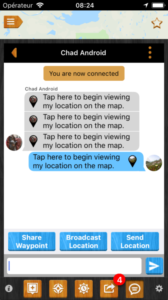
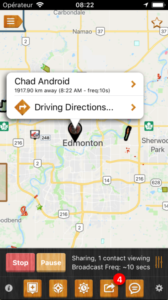
Because your privacy is very important to us, all messages and locations are encrypted and the server itself is also encrypted by Google.
We are very interested in receiving feedback on these new features, so please email us at info@ihunterapp.com if you have any questions or comments.
BC Public Lands Subscription (Feedback)
We recently released the Public Lands Subscription for iHunter BC on both iOS and Android. This subscription is $9.99/year and provides 7 different layers:
– General Use Crown Land
– Private Land
– Conservation Lands
– No Hunting Zones
– Crown Lease Land
– Municipalities
– Parks
For each layer except the General Use Crown Land and Private Land layers, additional information about that selected boundary can be viewed by tapping within the boundary. More details can be found here: https://www.ihunterapp.com/bc-public-lands-layers/.
If you have any feedback on the subscription or any of the layers please email us at info@ihunterapp.com.
New iHunter App
As many of you have noticed, the individual provincial and state iHunter apps have been consolidated into the new iHunter container app (on iOS only). As Apple has provided no means to transfer purchases between apps, we have had to use iCloud in order to transfer the app purchases to the new app. For most users this should be a seamless process, however there are some settings that may cause issues.
If the new iHunter app is not recognizing your previous purchases, please take a look at the following FAQ and let us know if you are still experiencing issues by emailing info@ihunterapp.com.
iOS Apps Consolidating - new iHunter app coming
In July of this year, we received an unexpected requirement/ultimatum from Apple: Consolidate all iHunter apps into a single app (within the next two months), or remove the apps from the App Store.
After all escalation requests failed, we (and thousands of other developers in the same situation) faced the reality of the boat-load of work ahead of us. The details of why Apple is doing this are pretty unclear, but we must adapt our business to meet the newly enforced requirements of the App Store.
The General Plan
Consolidation of the apps meant that we could re-use one of our more popular apps and convert it into a “container” app. This new iHunter container app would become free to download for future users, with access to the individual province or state for sale within. We are also offering a free 1-week trial for each of the regions, to allow potential users to determine if the app would be worth the fee. We “re-used” the iHunter Alberta app, as it has the most current users and should make the transition more seamless for them.
The Details – Transferring purchases
As province-specific iHunter apps were paid apps, we needed a way to transfer those app purchases, and provide access to that content within the newly available app. We built a way to validate whether your iTunes account owned the specific app previously, and unlock that province/state.
In-app purchases for Pro Tools or land ownership maps will also transfer to the new app, and a Pro Tools purchase will apply to all provinces accessed within the app.
The Details – Province/State specific data
Previously, we built in the vast majority of the province/state specific data directly into the app, so that everything would be available within the app at install time. This was simple and meant that even if you downloaded it one day, and didn’t open it until you were out of cell service, it would still work.
With the consolidation of 14 regions into one app, we can no longer build in all the data right in the app. When a region is purchased, or requires updates, an internet connection is required to download the required resources. The app won’t be usable until the resources are successfully downloaded.
The Details – Data Backup
We will be releasing a new version of each region-specific app shortly that will allow you to login to iHunter. Once logged in (with Google, Facebook, or email/password), you can back up all your waypoints, preferences, and settings. This data will be synchronized with other devices (Android or iOS) that you log into with the same account. So if you add waypoints on your iPhone, the will also show up on your Android tablet.
We strongly recommend users make use of the login mechanism. It’s our number one support issue, because a lost or broken device leads to permanently lost data when not logged in. All the data is stored securely, and is encrypted so not even we can view the details of your personal data.
Rollout
Once all province specific app users have had enough time to get the updated app and log into iHunter, we will roll out the new iHunter app. We will notify other iHunter users to migrate to the new app. We are planning to begin the rollout of the login and backup features at the end of August, and probably publish the new container app in early October.
Questions?
Please send any questions or comments to us at info@ihunterapp.com. We will do our best to make this as seamless as possible, and will need your help identifying issues that we don’t catch.
iHunter Pro Tools - Draw and Measure
The iHunter Pro Tools has had the “Draw over Map” feature for a while now. With the latest release, we added the ability to measure distances and areas as well. Have a look at the feature video below to see it in action.
Support dropped for very old versions of iOS and Android
We have tried to maintain backwards compatibility for as long as possible, to help support those who have old devices that are unable to update to newer Android or iOS versions. This support holds us back from advancing the product and adding new features. Despite this, we have tried.
With the addition the Google maps on iOS, the mapping component has a minimum iOS version enforced. To include these features, we needed to drop support for iOS 6. With version 2.0.1 of the iOS app, we did this. iOS 6 users will still be able to download older versions of the app, but no further updates will be available (regulation updates will continue to work for some time). With version 2.0.1, we also accidentally broke support for iOS 7 (oops), but that is being repaired now, and will be fixed in version 2.0.2.
On Android, we were supporting all the way back to Android 2.3 (thats really, really old). To support further development we have dropped 2.3, and our new minimum is Android 3.0.
Ultimately, it becomes more and more difficult to support very old versions, and as things progress, we will need to progress with them. Do let us know if you have any questions or concerns.
Upcoming Features
The “off-season” is when the iHunter team does the vast majority of significant app improvement and development. This year is no exception, and we have been working hard on improving both the iOS and Android apps. Here is a list of upcoming features/fixes that you can expect:
Android and iOS
- Ability to bulk-cache landownership maps, and cacheable base maps. If the base map can be cached (labelled as such in the settings), then you can manage that cache. You can select a region of the map, choose a zoom level to cache to, and start downloading. You need to be on wifi, and we limit you to 100 MB of data per download, but the end result is that you can pre-download areas of the map so that when you get into areas with little to no cell reception, you can still have full mapping capabilities.
- Addition of a new base maps, from public sources. We are adding a few new Topo maps, and a couple road maps as well.
- Allowing custom base maps to be added to the app. Do you have access to a TMS or WMS based map that you want to use instead of the maps we provide? If so, you can enter that map information, and use that instead of our maps (our maps will not be shown, and your map will be base layer). There are all sorts of maps out there on the internet that you can add (assuming you have permission / license to do so).
- Allowing custom map layers to be added to the app. Just like the previous point, but you can add map layers on top of the other base maps. Your province or state might have map layers available to show private land boundaries, wildlife habitat densities, or similar information. You still want another base map underneath though, as these layers might only cover part of the map. Like other cacheable maps, these can be bulk-downloaded as long as you confirm that you have a license to do so.
- Provide direction to waypoints. When tapping on a waypoint in iHunter, you will be presented with an option to get driving directions to that location from either Google or Apple Maps on your device. We don’t have the manpower to do a full directions based GPS navigation system in iHunter, so we rely on other apps for the actual turn by turn navigation. You can disable this in the settings if you never use the directions.
- You can opt to use smaller waypoint icons if you find the standard size icons are too big. As more and more waypoints are added to the map, they can be a bit overwhelming, and this gives those users the option to make them a bit smaller less conspicuous.
- Current altitude will be shown in the Location info drawer for quick reference.
Android only
- Greatly improved readability of the land ownership and base map layers on higher resolution devices. High resolution devices (pretty much every modern device), were “upscaling” many of the maps and making them pretty difficult to read. This is fixed and will be available shortly.
- Updated settings view to more closely replicate the experience on iOS.
- Improvements when selecting images within waypoints.
- Chronic Wasting Disease drop off locations are now shown on the map, and CWD affected zones are highlighted with a yellow caution sign (Alberta only).
iOS only
- Addition of Google road, satellite, terrain and hybrid maps in addition to the Apple and third-party maps. Although it required a re-write of the entire map portion of the app, the maps differ from Apple maps, and many users have been asking for it. As with Apple maps, these are not “cacheable” like our third party maps, as we don’t have access to the raw map data, and rely on Googles own caching mechanism.
We have also hired on another full-time developer that is going to help us keep on top of bug fixes, keep the Android and iOS apps at feature parity, and continue building new features for the different provinces and states. Please let us know if there is something in particular you would like to see, and we will consider it as we prioritize new features.
Thanks,
Mark Stenroos
New Years Purging
A few years back, I decided to satisfy the somewhat frequent requests to provide a Blackberry version of the iHunter. As F&W and many other organizations were still standardized on Blackberry, and it was fairly popular in some provinces, it seemed like a reasonable step.
From a development standpoint, I am happy I did it. I re-worked the entire Android app, vastly improving the code base, in order to re-use large portions for the BB version. I learned some new technologies, grew as a developer, and enjoyed the work. I also made some users happy – for a while at least.
From a business perspective, it was not a great move. BB has been in steady decline, and their market share has reached near-zero for their non-Android phones. The sales have been dismal, and the technology stagnated to a point that I couldn’t really add features (or it didn’t make sense to).
Although the apps will continue to work for a while yet for any existing users, I have removed all Blackberry apps from sale on Blackberry World as of today. My apologies if you are still using a Blackberry device and want the app, but the cost to support and maintain them is too high, and I need to focus on providing improved products for the devices most people use.
Expect big improvements for both iOS and Android this year.
Mark
Interesting Emails
Every so often I receive interesting questions about iHunter via email that surprise me. They surprise me because I think that I have made something clear in the app; perhaps its not clear enough, though.
Question: If iHunter and the official regulations have differences, which one is correct and which one will be enforced?
Answer: The first thing iHunter does when it is installed is tell the user that it is not an official source or legal document. We do our best to maintain accuracy, but mistakes can and do happen. Its up to the user to ensure that they are hunting legally. However, not even the regulation booklet put out by the state or province is a legal document. It is a summary, and mistakes happen there too. Only the Wildlife act (or similar legislation in different jurisdictions) is correct and enforceable. Please double check with other sources and don’t rely solely on iHunter.
Question: I have heard that iHunter has access to my Contact list on my phone. Is this true? I have also heard that iHunter shares my location with Fish and Wildlife so they can find me when I am hunting. Is this true?
Answer: No, neither is true. In our privacy policy, we outline what personal data we look at (virtually nothing). We don’t have access to your contacts and we don’t share your location (or waypoint data) with anyone (unless you choose to send it via email / text).
If you do have questions, please do not hesitate to ask them. I want to clear up mis-conceptions so you can use the app in confidence.
It's Taxidermy Time!
It’s that time of year again, when the success of the hunt ceases to be a dream keeping you up at night, and becomes a memory to be looked back on for years to come. Whether you were able to get your first Black Bear or a “Booner” Mule deer, when it was a hunt you want to remember, its worthwhile having that memory preserved by a professional taxidermist.
This spring, I was able to harvest my first black bear with my bow and it was a trip I won’t soon forget. I was able to share it with a couple of great friends, filmed it, and wanted my first bear done up as a rug. The guys at Dave Booth Taxidermy gave me a great quote (15% off for all iHunter users) for both a rug and a full body mount, as well as a more than competitive price on cleaning up the skull. As this bear came in quietly and curiously, I decided to go with a closed mouth rug, along with the skull cleaning.
The pictures, as great as they are, don’t do their work justice. The detail work on the face is fantastic, and the skull came out even better than I had expected.

If you have a memory you want to remember forever, have a look at Dave Booth Taxidermy’s online gallery to see some of their past work. Remember to mention iHunter and get 15% off all taxidermy work as well!
Please report any issues with the app directly to us
Each year, we receive reports of major issues with the app, that we try to fix as soon as humanly possible, to get people back up and running. When issues happen on iOS, its a pain, because even once we fix them, it takes Apple a week to publish the fix.
Luckily, we haven’t had one of those issues yet; but we are experiencing some reports of crashes on Android. I am doing my best to get these fixed, but in many cases, I can’t actually reproduce the crash that’s being experienced. If a user submits a crash report, it does wonders to help get things fixed. However, if they don’t include an email address in the crash report, I have no way to get in touch with them to discuss the reproduction steps, or ask other important questions. So please do include contact info.
If you do come across any other major issues (or minor ones) on either platform, please email me at info@ihunterapp.com with a detailed description of the issue. That way, I can get it fixed for the many other people that are also experiencing it.
Thanks in advance, and I hope not to hear about too many issues. Good luck to you all this season.
-Mark
Transferring iHunter to a new phone
One of the most common questions I get is, “I bought a new phone, how can I transfer iHunter without paying again?”
The answer is, you can if you are moving to the same type of phone (iPhone to iPhone or Android to Android), and you can’t if you are switching phone types. If you are staying on the same device type (or own multiple of the same device type), you can install iHunter (and all your in-app purchases) on multiple devices. Just use the same iTunes or Google Play account that you purchased the app with, and you can download the app for free. On Android, all your in-app purchases should activate automatically, and on Apple, you will need to press the “Restore” button on the purchase screen for each in-app purchase.
Why can’t we transfer purchases from iPhone to Android and vice versa? Because the big guys won’t let us. The terms of use of the app stores prevent us from working around the technical restrictions, and if we try to do so, the app stores could pull the apps from sale entirely. This is probably because both app stores want their 30% cut of every dollar that flows through the store. They also want you to stick with their product once you have invested money into apps and in-app purchases.
Thanks for understanding, and I hope to keep you as a customer even if you decide to switch phones.
MapQuest maps stopped working today
Unfortunately, two of the map layers that have been available within iHunter up until now, MapQuest Roads and MapQuest Satellite, stopped working today. MapQuest has removed access to the maps as of today, and require some development work to re-integrate them.
If you are using these maps, and zoom into a new area, you will see something like this:

Until we release a new version of the app removing these maps, please select one of the other 5 base maps offered.
Sorry for any inconvenience.
2016 Season Info
As we do every year, the iHunter team is busy updating regulations and boundaries for the upcoming season. Different states and provinces release their updated information at different times of the year, so apps get updated as these are released (usually about a week afterwards).
So far, we have updated ON, SK (spring seasons only), MB (spring seasons only), QC, WA, OR, ID, MT, and CO. There are a few types of seasons in each that are still pending, such as Game bird seasons, Migratory Bird seasons, Mountain Lion seasons, etc. Once they are available, we will work to integrate them as well.
BC, AB, SK, MB, NB and PA have yet to release their 2016/2017 regulations, so we are patiently awaiting them. If you see them released before we have them published, feel free to shoot us an email at info@ihunterapp.com to notify us.
Also, as always, if you notice a mistake or something we can improve on, please let us know so we can get it fixed before the fall hunting season.
In-app Purchase spontaneously disappear?
I have had a few reports for iOS users of in-app purchases becoming deactivated. Sometimes this has happened after an iOS update, sometimes after changing base maps, sometimes for no reason at all.
I can’t explain this, but can help restore functionality. Go back to the purchase screen for the feature, and look in the bottom right corner. There is a “Restore” button there. Press it, and if you have purchased that feature before with your current Apple ID, the feature will be restored. If this isn’t the problem, maybe the layer just got hidden. Go to the settings for the feature, and toggle it off and on again.
Finally, if there are any of your county maps that aren’t showing up correctly right after purchase, try restarting iHunter (press the home button twice and “slide up” on the iHunter app image). As a last recourse, you can try clearing the map tile cache by going into the settings (bottom right corner) and pressing the clear cache button.
If all that doesn’t help, try restarting the app, and then the phone. If that still doesn’t work, send me an email at info@ihunterapp.om and I will try my best to help you out.
Thanks, and good luck with the rest of the season.
New Bone Yard Trail Cams
It’s only the past few years that I have started really making proper use of trail cameras to prepare for the hunt. This year, with a bull moose tag in my pocket, I stepped things up and added two new “Kill’n Kams” to my trail cam setup (http://the-bone-yard.myshopify.com/products/killn-kam).
Calvin and Jason from “The Bone Yard” have stepped into the manufacturing game this year, and released the trail cam mentioned above, a new line or arrows (Kill’n Stix) and even some lighted nocks. Being an Alberta-based company ourselves, I wanted to support these local guys and give their camera a shot. And man, am I happy. Sporting a 12 mega pixel camera, with a really decent flash and support for pictures, video and a combination mode, I have been impressed with the quality and function of the cameras.
My typical setup is using the combination capture mode which takes three pictures with a 30 second video after each set of pictures. This allows me to get high quality images to use for proper identification and use in social media, with a video clip to give me more context of whats going on. I password protect the cameras to give a little security from curious hunters, and set the motion detect distance for the camera depending on how big an area I want to cover. The front facing LCD screen also makes it dead simple to set up and confirm that the camera has the right field of view. To be honest, I don’t think I would ever buy a camera without an LCD, or with an internal LCD, as they are just so much more difficult to get set up properly.
I was able to get some great photos, and narrow down my hunting area to one with a ton of moose (and deer, and elk, and bear for that matter) which ended up with me harvesting a fantastic bull. Next trailcam you buy, look into the Kill’n Kam, $199 for a 12 MP, full function camera that takes amazing pictures:
http://theboneyardstore.com/collections/gear/products/killn-kam



Be Careful Out There
I just got an email that I have been dreading for a long time. A user wrote in to mention that they were hunting near a municipality, and relied on iHunter AB’s no hunting zone boundaries alone to determine where they could hunt. As iHunter does not show municipal boundaries, they thought they were legally hunting, but were in fact within a municipality’s limits. They were caught, fined, and lost their animal.
Please be cautious out there, and use iHunter as a reference, but acknowledge that there are limitations to the app and that you are ultimately responsible to ensure you are hunting legally. We will try to incorporate more data when it is available, but will never have everything. In addition, we could make mistakes, and its always prudent for you the user to double check both season summaries and boundaries when uncertain.
Thanks and keep safe (and legal) out there while hunting this year.
-M
Retiring iHunter New York
It was only last year around this time that I (and my intern) put the finishing touches on iHunter New York as the 14th iHunter app. Since that time, it is the only state / province that hasn’t thrived (less than a hundred downloads). As NY State took their time updating their regulations, the workload for other products and projects spiked, and once released, I just wasn’t in a position to spend the required time updating the NY version.
The developer and hunter in me say to suck it up and spend the 20 or so hours it will take to update the app. However, the business man in me says to cut my losses of time and money and remove the app from the store. Thats what I did today.
If you already have the app, you can continue to use it for waypointing, tracking, satellite imagery, and zone boundaries. However, season summaries will no longer be updated, and once you move to a new phone, you probably can’t download it again.
My apologies to those few of you that did purchase it, and I hope you understand why I chose to stop working on it.
Game Down app for iOS
New to hunting? Or maybe just want to learn basic skills for taking care of your game in the backcountry once it’s on the ground? How about basic meat cutting to save your self a ton of money at the butcher shop?
Game Down app is well put together tutorial for learning things like:
– The gutless method of field dressing
– Taking good trophy pictures
– Properly loading your pack
– Quartering and deboning meat
– Basic meat cutting
– How to Cape your animal for a shoulder mount.
The best part is that it all downloads to your iPhone or iPad so you have complete access to the videos even when you are out of cell phone service!
Alberta regulations are live, and Saskatchewan is coming soon...
Launch iHunter AB and you should be prompted to update your season summaries. Once updated, check out your favorite zones. If you notice anything that looks off, please shoot me an email and I will investigate immediately. Although we take care in ensuring we get everything right, mistakes can happen. The good thing is that if we find mistakes early, we can update them for everyone without needing to re-print the paper booklet.
The Saskatchewan regulations are also out, but we aren’t quite through processing them yet. We should have them updated in the app within a day or two. Thanks for your patience.
2015 Canadian Badlands Pheasant Festival Stettler
 Registration for the 2015 Canadian Badlands Pheasant Festival – Stettler, is now open.
Registration for the 2015 Canadian Badlands Pheasant Festival – Stettler, is now open.
The second annual Canadian Badlands Pheasant Festival- Stettler is fast approaching (October 15-18, 2015).
This is an opportunity to bring along 3 friends to hunt pheasants and work your dogs. Each half day hunt is supplied with 8 pheasants released a maximum of 2 hours prior to the hunt. Other pheasants are available for hunting at a fee. There is no limit to how many birds you can purchase and hunt as they are tagged and the festival is licensed with a Ground Bird Shooting License. The festival will set you up with a private quarter section of land for your hunting party.
The festival offers an opportunity to share camaraderie and hunting stories over a hearty meal. Silent and live auction items are also available. Take this opportunity to strengthen your dog’s skills in dog training sessions over the lunch-hours Friday-Sunday or learn to cook pheasant during the culinary event on Saturday.
Let the Canadian Badlands Pheasant Festival provide you with a unique pheasant hunting experience and register today at:
events.canadianbadlands.com
More information about the festival can be found at:
Canadian Badlands Pheasant Festival Stettler
iHunter Pro Tools for Android
It has been a long time coming, but the iHunter Pro Tools are now ready (ish) for Android. We are currently running a Beta release of the tools to select users to test out the purchasing work flow, and the features. If you are interested in getting early access (there is still a cost associated with the Pro Tools), shoot us an email with your Google Play ID and the province / state you are interested in.
For more information on the Pro Tools, check out:
Thanks,
-M
2015 Regulation Updates
As always this time of year, we get bombarded with questions about when iHunter will have the updated regulations integrated. Unfortunately, we are tightly linked with the provincial / state release dates, and can’t release anything until they do. For many proactive jurisdictions, this happened in the spring time (QC, BC, ON, MT, ID, CO, WA, OR, PA). For others, we are in the process of converting and validating (NB).
There are still a number of provinces / states (AB, SK, MB, NY) that have not released. If things track as they did last year, we hope to have these in hand and in app by mid July, with some waterfowl seasons not released until late August.
Please be patient, and once the regulations are released, please report any inaccuracies asap to info@ihunterapp.com.
Thanks,
-M
Sausage anyone?
One of our favorite iHunter partners is CTR Refrigeration & High Caliber Products. Not only do they provide us with the butchering and sausage making equipment that we use every hunting season, but they also make us lunch.
If you are in the Calgary area this weekend (Sat April 18th), stop by CTR Refrigeration at 4840 52nd St SE for their customer appreciation event. Sausage making demos by Mark the “Flying Cleaver” at 9:30am, 11:30am & 1:30pm and free lunch from 11am – 2pm.
And of course, Mark from the iHunter team will be there giving demos and talking tech (and hunting) to whoever wants to listen.
Hope to see you there!
2015 Season Info slowly being added
With iHunter now supporting 14 different states and provinces, compiling and reviewing newly released season info and regulations can be a challenge. Luckily, many jurisdictions release this info at different times of the year, and the iHunter team only gets hit with a couple sets of data at the same time.
So far this year, we have been able to update iHunter for BC, Quebec, Oregon, and Colorado, as they all have early release dates for many of their game species. Montana is also available, but is a huge document with thousands seasons to review, and is taking longer than expected.
We do our best to update the season info within a couple of weeks of the regulations becoming publicly available. However, sometimes we slip up (or our automated website monitors do) and we don’t realize they are available. Don’t be shy about letting us know. Email us letting us know which state or province is available. We are either already working on it, or will start ASAP.
Thanks to all of you for your support, and your patience as we update your apps with the latest hunting information.
iHunter Alberta Public Lands - Important Changes
We recently released a new in-app subscription for iHunter Alberta – the Public Lands Layer. Details can be found here:
Public Lands Layer
However, one of the layers that was recently added to this subscription contains errors, and is being retracted. Specifically, the “White Area Public Land” layer mistakenly identifies some sections of private land as public. This is the worst case scenario for a layer such as this, and has resulted in the removal of this layer until a new data set, without these errors, can be created. The layer has been removed from both the Android iOS version with the latest update.
How did this happen?
The data source that the Public Land boundaries was derived from (the DIDs data set) shows the boundaries for all public land dispositions and notations. Some of these notations (Consultative Notations, Protective Notations, Consultative Notation Company), are registered on land for the purposes of identifying public land interests in land, such as the bed and shore of a lake or river, etc. As the bed and shore of a lake can recede or expand, the exact boundaries are not defined, and thus, the entire quarter section of land that the bed and shore encroaches on are defined under the notation. As a result, private land that sits on these notations, was included in the Public Lands Layer, when it should not have been.
How is this being fixed?
We are trying to acquire a new data set, or a new method of interpreting the data to recreate this data set, without the private land being included. We are unsure when or if this will be possible.
I want a refund!
I would like nothing more than to refund your subscription money if you no longer want the rest of the data in the subscription. However, the tools provided by Google and Apple do not allow for this. In addition, the subscription itself did not include this layer when advertised. The subscription, as shown on the Google Play and iTunes app stores, includes Agricultural Lease Land, Vacant Lease Land, and “The Green Area”. As all three of these layers are still offered, and we hope most users will be satisfied with this.
iHunter Alberta regulation format change
As many of you have noticed, iHunter Alberta went through a format change for the WMU info pages. Previously, season summaries were displayed in three columns (Species, Archery, General). This was aligned with how the province posted their seasons, but did not allow room in the layout for other important information. With the new format, we have split the archery and general seasons into two different rows, allowing more room to list season restrictions, full date labels, and season status indicators.
Unfortunately, this regulation format change is not backwards-compatible with older versions of iHunter, so upgrading to the latest version is required. Just visit the Apple App Store or Google Play store to update to the latest version to get the newly formatted regulations, and many other improvements. If you have any feedback on the changes, just send us an email and let us know what you think.
iHunter for Blackberry is here!
If you look at market share, and listen to the numbers, there is no good reason to release an app on Blackberry these days. With market share on a steady decline, there just aren’t enough users to justify the development cost.
Despite this, the iHunter team has heard from many hunters that still use their devices, and wanted iHunter. So, we spent some time this summer porting our Android app over to the platform. The mapping component used on Android (Google Maps via Google Play Services), was not available on Blackberry so we had to re-implement nearly everything map related. Since you have used iHunter, you know that is most of the app! Regardless, we got most of the development done by August, and after testing and more testing, we have published iHunter BC, iHunter Alberta, iHunter Saskatchewan, iHunter Manitoba, iHunter Ontario, iHunter Quebec, and iHunter New Brunswick to the Blackberry World store.
Check out all our Blackberry apps here.
So, if you know a hunter with a Blackberry 10 device, please let them know that iHunter is now available!
The Replacements on WildTV - Starting in July
Be sure to check out a brand new show airing on WildTV this summer, “The Replacements”. This group of hunters won their own air time on the first ever Canadian reality show called “The Search”, where they competed against 10 teams from all over Canada. They brought some extremely high quality footage to the table as well as some quality animals.
The Replacements go to air the first week in July. Three of the bucks that will be showcased on the first two episodes, two of which had mounts done by Top Notch Taxidermy Studio, are featured below. Chad Teliske anchored 2 giant Alberta deer in a matter of 3 days (that’s over 350″ of antler!!!). His cameraman for these 2 hunts was Murray Harrington who tagged out on a beautiful opening day velvet whitetail. Three HUGE bucks were all shot only miles apart. This is going to make for a very action packed 2 episodes – Tune into WildTV in July and be sure to check out The Replacements!
Facebook: The Replacements Canada
Twitter: @treplacements
Instagram: @treplacements
2014/15 BC and Manitoba Regulation Updated
Another cycle of regulation parsing and updating has completed for two more provinces, BC and Manitoba, for the upcoming hunting season. If you recently launched your copy of iHunter BC, iHunter Manitoba, iHunter Ontario or iHunter Quebec, you were notified about the updated regulations. Press update and the new regulations are downloaded and updated!
Along with the new regulations come new versions of the apps, with better visibility into how open, closed, and upcoming seasons appear (iOS only right now). You can see at a glance which seasons are open (green), closed (red), and upcoming (yellow).
Many small updates and performance improvements are coming, along with some bigger ones closer to the fall season starting.
Ontario adds Spring Black Bear Season for Residents
For the first time in 15 years, Ontario will have a spring black bear season this year. The season, for residents only, will be open in wildlife management units 13, 14, 29, 30, 36, 39, 41 and 42 from May 1 until June 15.
iHunter Ontario has been updated to reflect these new pilot program dates. The details can also be found on the provinces website, at:
http://www.mnr.gov.on.ca/en/Business/FW/2ColumnSubPage/STDPROD_110535.html
Congrats Ontario hunters, on getting a great new hunting opportunity, while helping to manage Ontario’s growing number of black bears.
-Mark
Ontario 2014/2015 Regulations Now Available
Ontario, while not as quickly as Quebec, has released their 2014/2015 hunting regulations. While others are gorging on turkey and easter eggs, the iHunter team has been hard at work processing the updates.
We are happy to announce that the season summary is now live. Launching iHunter should prompt you to update your regulations. Expect a new version of the app within the next couple of weeks, which will have the 2014 Hunt Guide built in as well.
While Big game, turkey, predator, and small game regulations have been updated, the migratory game bird season info is still pending. As the regulations are Federal, its usually not until late summer / early fall that we get our first look at them. Rest assured, once they are released, we will integrate them into the app and push out another update.
As always, if you notice any discrepancy at all in the latest season summary, please let us know via email.
-Mark
2014 / 2015 Regulation Updates
One of the most common questions I get from users is “when will you update the regulations?”. Its a great question, and something that I need to communicate better.
We use each province’s published regulations to write our interpretation, and publish within iHunter. Once the province posts them, we spend about a week processing and verifying them. Only after careful review do we “pull the trigger” on updating iHunter with the upcoming season’s summary.
Keep an eye out for the update, and give me about a week’s grace from the time the province posts the update regulations.
-Mark
Red Deer Sportsman Show a Great Success
Thanks to all those who took the time to stop by the iHunter booth this weekend at the Red Deer Boat and Sportsman Show. There was a such a mix of visitors over the weekend – users who had never heard of the app but got really excited, those with flip phones only considering an update because of iHunter, the hold-outs that want nothing to do with the technology, and existing customers. All of them were great to talk with.
It was great to have customers stop in just to let me know how much they like the app, and even greater to be able to help show unhappy customers how to fix problems they were seeing and introduce them to new features. I noted some performance problems on older phones (iPhone 4, for example), and started investigating.
I am happy to announce that I have managed to fix many performance problems, and have sent new builds out to Apple for approval – keep an eye out for a speedier, more responsive iHunter.

iHunter Makes its iPad Debut
When iHunter was first released in 2012, the primary goal was to allow hunters to see exactly which hunting zone they were in, and to know the regulations where they were hunting. This goal was best met by focussing our time and energy on building a product for smart phones, as they are the devices that people have with them most frequently.
Despite the intention, our users didn’t keep iHunter on their phones. As iPads and other tablets became more popular, users often installed the phone specific app on them. For Android tablets, the app scaled pretty well. On the iPad, however, the app was scaled up, looking pixelated and of poor quality.
Finally, after many requests from patient users, we are finally ready to release an iPad specific version of iHunter. We previewed it to hundreds of users at the Calgary Boat and Sportsmen Show, with a very positive response.
iHunter Alberta – released Feb 27, 2014
Other provinces will be released shortly!